Flatpak Without sudo on openSUSE
I have been using Flatpak for the last few years. I have used it on numerous distros in that time, and openSUSE is the first time I ran into any quirks. It seems that on openSUSE, without an additional configuration, you have executed Flatpak commands with admin privileges. Searching didn’t turn up anything, so I opened YaST to check if a group was created for Flatpak that I wasn’t assigned. In YaST, that would be Security and Users –> User and Group Management.
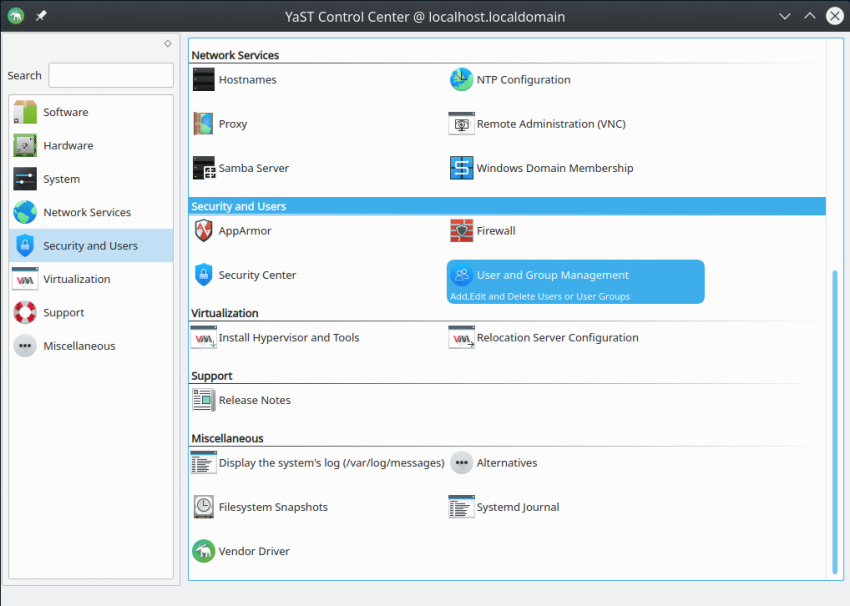
Once you open User and Group Management, you will see several tabs, click on the Groups tab, and see all the groups on your box. Notice that flatpak group.
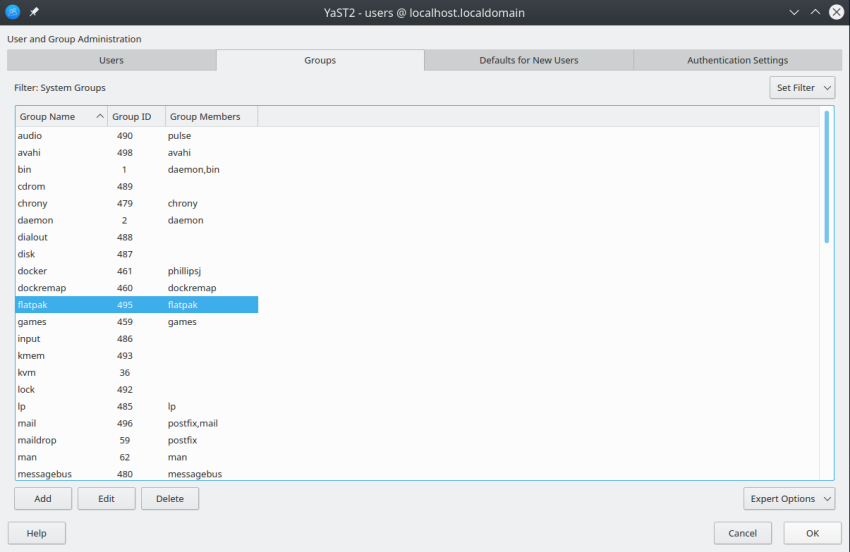
Go back to the User tab and click your user account. Then press the Edit button to open the editing screen.
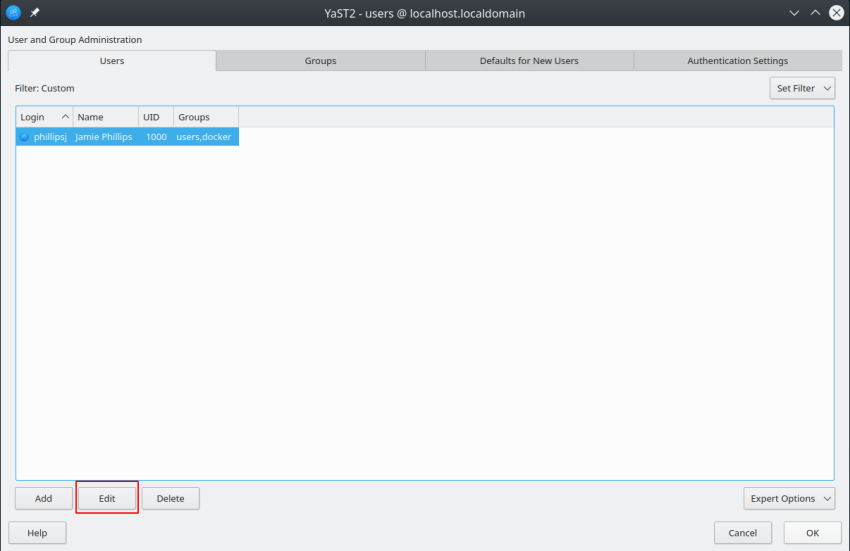
Once there, click on the Details tab and check the box next to the flatpak group to enable it.
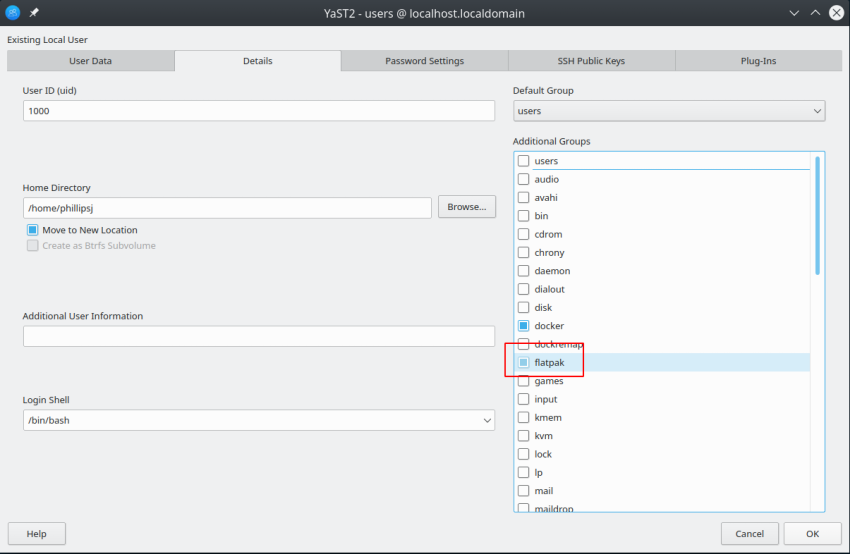
After enabling the flatpak group, click on Ok to save the changes. You will now be back on the Users tab, and you should see the flatpak group listed in your groups column.
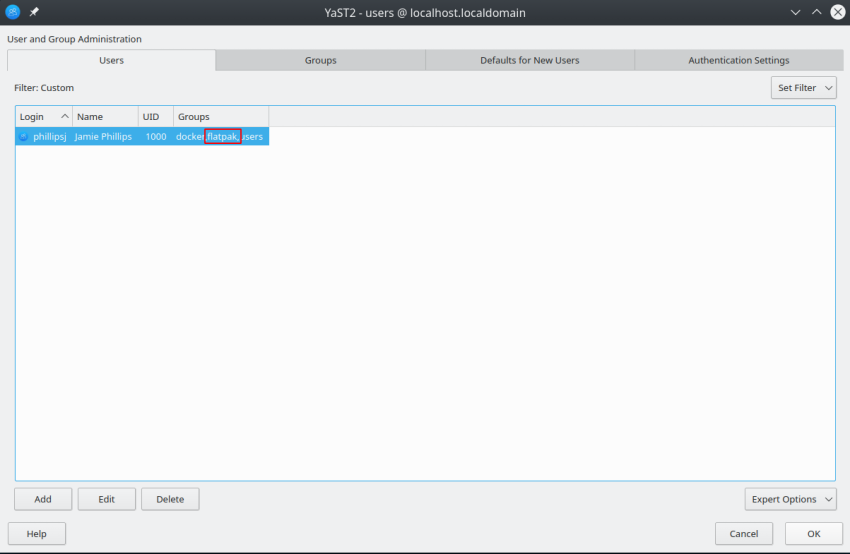
With that simple change, you can now run Flatpak commands without needing to use sudo.
Thanks for reading,
Jamie
If you enjoy the content, then consider buying me a coffee.
