Creating a desktop version of the Azure Portal with Nativefier
Creating a desktop version of the Azure Portal with Nativefier
When I am busy throughout the day, I have tons of tabs open across multiple browsers. Since I am mainly working in the cloud, most of the applications I use are the browser. With so many tabs and browsers open, I will lose the tab that is running the Azure Portal, which increases the chance that I will have multiple tabs of it, creating even more difficult.
I have recently learned about Nativefier, which is a tool for wrapping any webpage in an Electron app to create a more native-like experience. I think this will be a great thing to test out with the Azure Portal. I can create a native app that I can track in my taskbar, which makes finding it much more manageable.
Requirements
It works on Linux/macOS/Windows operating systems and requires a version of Node higher than version 6, and I am using 12.
Installation
Installation is super simple, and you need to npm install it as a global package.
$ npm install nativefier -g
+ nativefier@7.7.0
added 323 packages from 303 contributors in 23.294s
That’s it, and now we can create an Azure Portal “native” app.
Azure Portal as a native app
Now we can get down to business, making it happen. We will provide it a name, and we have to set the internal URLs to make sure when the sign-in redirect triggers that it doesn’t open your system browser. The URLs need to stay inside of your “native” app. You can restrict those internal URLs more if you desire.
$ nativefier --name "AzurePortal" "https://portal.azure.com" --internal-urls ".*?"
Packaging app for platform linux x64 using electron v5.0.10
Now, I am on Linux, so this is a little different for me. The app creates a folder in my home directory, and I had to run it from there first. This creation may work differently on other desktop environments, but on Ubuntu Budgie I am not getting the menu for it either. On Windows, everything is working as I expect.
Here is the “native” Azure Portal app.
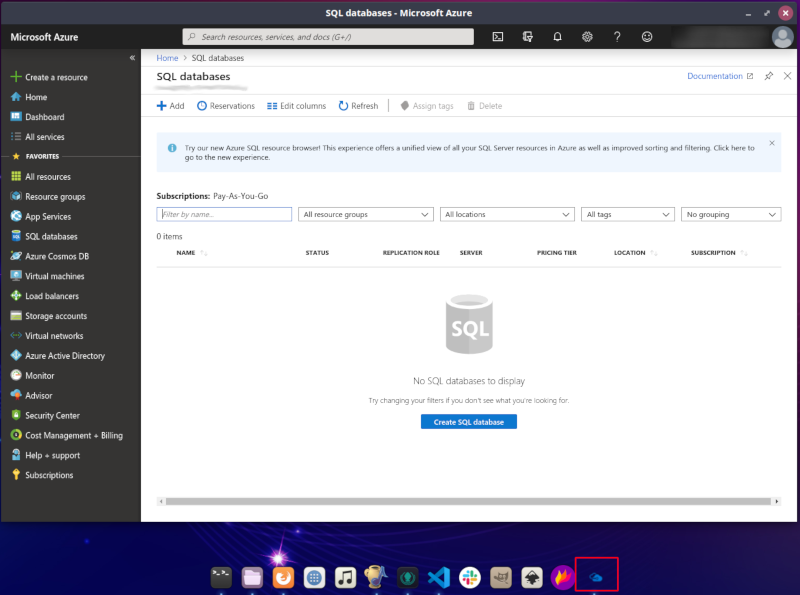
Thanks for reading,
Jamie
If you enjoy the content, then consider buying me a coffee.
