Azure: Deploying MkDocs to App Service
Azure: Deploying MkDocs to App Service
MkDocs is an great tool to use to build project documentation. My team at work has been using it to create system documentation, consisting of user guides, features, etc. We may look to start using Wyam for this in the future, for now, MkDocs has served us and it works on Windows with minimum fuss. As with all of our newer sites, we are hosting on Azure using App Service, with the minimum amount of traffic our documentation receives, free or shared plans work the best.
I am going to walk you all through how to configure the App Service and the continuous deployment feature that is present. So here goes:
I will use the term blade, that refers to the panels that slide out in Azure.
Step 1: From your Azure Subscription click on App Services.
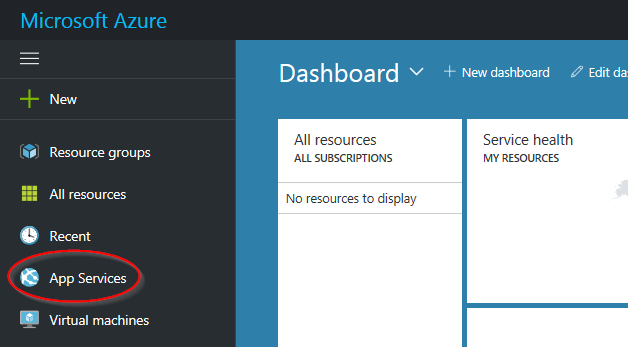
Step 2: Add on the App Services blade.
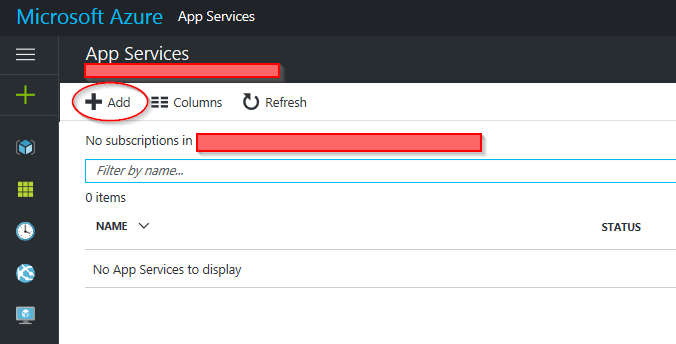
Step 3: A new blade will open, click on Web App.
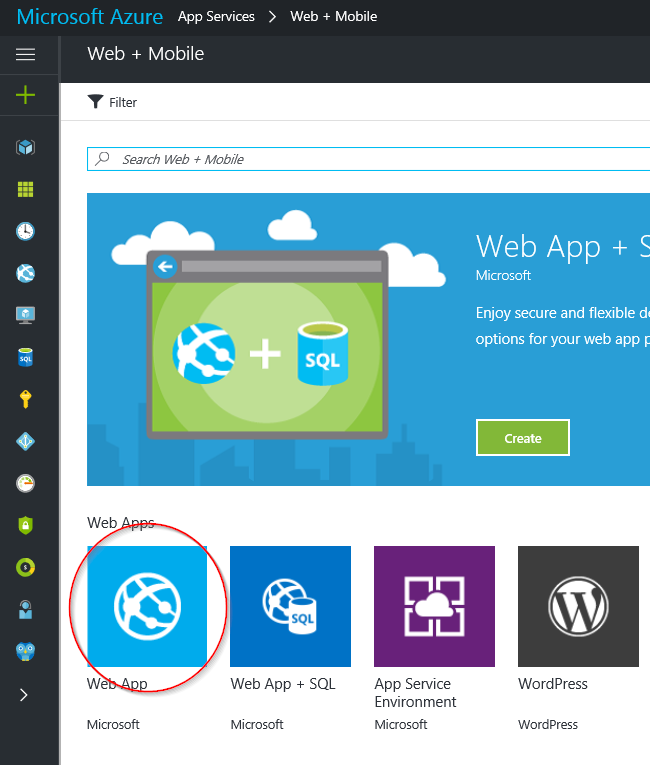
Step 4: Click Create.
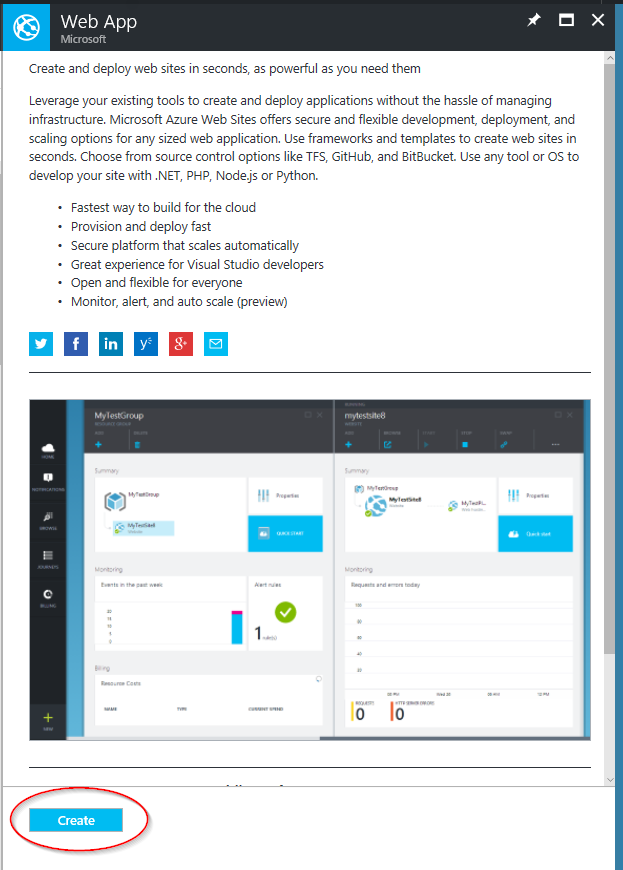
Step 5: Creating the site.
A new blade will open, enter requested fields. I like to group my resources together by function, but feel free to add to an existing one if you want. I selected a free plan that I already had created. I am also going to turn on Application Insights to provide me some analytics. Finally, click Create and you should get a notification that it is being deployed.
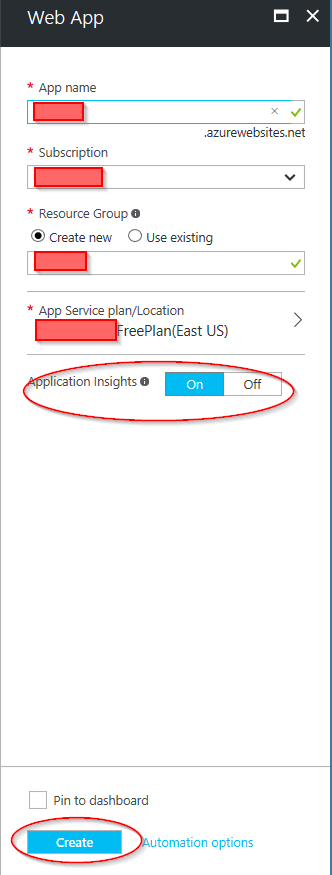
Now that you have deployed App Service, it is time to navigate to it and start wiring it up for deployments. Click on the Deployment Options and then click on configure, pick the source control option that you are using and follow the prompts.
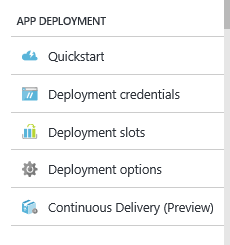
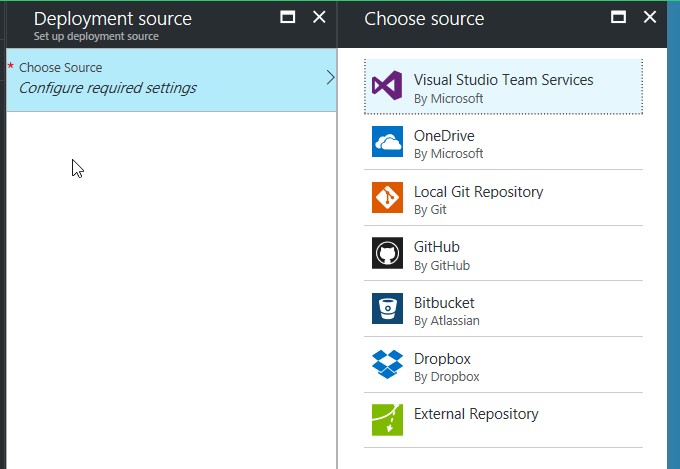
With that now out of the way, it is time to get to the fun part. Azure uses a tool called Kudu to drive deployments for Azure App Services. So we are going to create a Kudu file for the application that will be checked into the repository. This Kudu file will use the python that is already configured to build our app, then we will use a Kudu command to copy the compiled site to the folder that deploys it.
So the first thing we are going to do is to create a .deployment file. The first couple of lines is going to tell Kudu which folder to deploy. We have to run the compile of the MkDocs so we will need to define a custom deployment script.
[config]
command = deploy.cmd
Now we need to wire up installing MkDocs and running the build command. We need to create a custom deploy.cmd file that we want to execute. Luckily, we can use the Azure CLI tools to generate the basic template for python.
Put the command line tools in ASM mode.
azure config mode asm
Now generate the deploy.cmd with the following command.
azure site deploymentscript --python
Below is the script with some modifications. I changed the the script to build in the repository folder and moved the kudu sync closer to the end so I only get the static site copied. I then added step 4 which runs the mkdocs build.
@if "%SCM_TRACE_LEVEL%" NEQ "4" @echo off
:: ----------------------
:: KUDU Deployment Script
:: Version: 1.0.9
:: ----------------------
:: Prerequisites
:: -------------
:: Verify node.js installed
where node 2>nul >nul
IF %ERRORLEVEL% NEQ 0 (
echo Missing node.js executable, please install node.js, if already installed make sure it can be reached from current environment.
goto error
)
:: Setup
:: -----
setlocal enabledelayedexpansion
SET ARTIFACTS=%~dp0%..\artifacts
IF NOT DEFINED DEPLOYMENT_SOURCE (
SET DEPLOYMENT_SOURCE=%~dp0%.
)
IF NOT DEFINED DEPLOYMENT_TARGET (
SET DEPLOYMENT_TARGET=%ARTIFACTS%\wwwroot
)
IF NOT DEFINED NEXT_MANIFEST_PATH (
SET NEXT_MANIFEST_PATH=%ARTIFACTS%\manifest
IF NOT DEFINED PREVIOUS_MANIFEST_PATH (
SET PREVIOUS_MANIFEST_PATH=%ARTIFACTS%\manifest
)
)
IF NOT DEFINED KUDU_SYNC_CMD (
:: Install kudu sync
echo Installing Kudu Sync
call npm install kudusync -g --silent
IF !ERRORLEVEL! NEQ 0 goto error
:: Locally just running "kuduSync" would also work
SET KUDU_SYNC_CMD=%appdata%\npm\kuduSync.cmd
)
goto Deployment
:: Utility Functions
:: -----------------
:SelectPythonVersion
IF DEFINED KUDU_SELECT_PYTHON_VERSION_CMD (
call %KUDU_SELECT_PYTHON_VERSION_CMD% "%DEPLOYMENT_SOURCE%" "%DEPLOYMENT_TARGET%" "%DEPLOYMENT_TEMP%"
IF !ERRORLEVEL! NEQ 0 goto error
SET /P PYTHON_RUNTIME=<"%DEPLOYMENT_TEMP%\__PYTHON_RUNTIME.tmp"
IF !ERRORLEVEL! NEQ 0 goto error
SET /P PYTHON_VER=<"%DEPLOYMENT_TEMP%\__PYTHON_VER.tmp"
IF !ERRORLEVEL! NEQ 0 goto error
SET /P PYTHON_EXE=<"%DEPLOYMENT_TEMP%\__PYTHON_EXE.tmp"
IF !ERRORLEVEL! NEQ 0 goto error
SET /P PYTHON_ENV_MODULE=<"%DEPLOYMENT_TEMP%\__PYTHON_ENV_MODULE.tmp"
IF !ERRORLEVEL! NEQ 0 goto error
) ELSE (
SET PYTHON_RUNTIME=python-2.7
SET PYTHON_VER=2.7
SET PYTHON_EXE=%SYSTEMDRIVE%\python27\python.exe
SET PYTHON_ENV_MODULE=virtualenv
)
goto :EOF
::::::::::::::::::::::::::::::::::::::::::::::::::::::::::::::::::::::::::::::::::::::::::::::::::::::::::::::::::::::::::::::::::
:: Deployment
:: ----------
:Deployment
echo Handling python deployment.
IF NOT EXIST "%DEPLOYMENT_SOURCE%\requirements.txt" goto postPython
IF EXIST "%DEPLOYMENT_SOURCE%\.skipPythonDeployment" goto postPython
echo Detected requirements.txt. You can skip Python specific steps with a .skipPythonDeployment file.
:: 1. Select Python version
call :SelectPythonVersion
pushd "%DEPLOYMENT_SOURCE%"
:: 2. Create virtual environment
IF NOT EXIST "%DEPLOYMENT_SOURCE%\env\azure.env.%PYTHON_RUNTIME%.txt" (
IF EXIST "%DEPLOYMENT_SOURCE%\env" (
echo Deleting incompatible virtual environment.
rmdir /q /s "%DEPLOYMENT_SOURCE%\env"
IF !ERRORLEVEL! NEQ 0 goto error
)
echo Creating %PYTHON_RUNTIME% virtual environment.
%PYTHON_EXE% -m %PYTHON_ENV_MODULE% env
IF !ERRORLEVEL! NEQ 0 goto error
copy /y NUL "%DEPLOYMENT_SOURCE%\env\azure.env.%PYTHON_RUNTIME%.txt" >NUL
) ELSE (
echo Found compatible virtual environment.
)
:: 3. Install packages
echo Pip install requirements.
env\scripts\pip install -r requirements.txt
IF !ERRORLEVEL! NEQ 0 goto error
REM Add additional package installation here
REM -- Example --
REM env\scripts\easy_install pytz
REM IF !ERRORLEVEL! NEQ 0 goto error
:: 4. Build mkdocs
echo Building mkdocs
env\scripts\mkdocs build
:: 5. KuduSync
IF /I "%IN_PLACE_DEPLOYMENT%" NEQ "1" (
call :ExecuteCmd "%KUDU_SYNC_CMD%" -v 50 -f "%DEPLOYMENT_SOURCE%\site" -t "%DEPLOYMENT_TARGET%" -n "%NEXT_MANIFEST_PATH%" -p "%PREVIOUS_MANIFEST_PATH%" -i ".git;.hg;.deployment;deploy.cmd"
IF !ERRORLEVEL! NEQ 0 goto error
)
:: 6. Copy web.config
IF EXIST "%DEPLOYMENT_SOURCE%\web.%PYTHON_VER%.config" (
echo Overwriting web.config with web.%PYTHON_VER%.config
copy /y "%DEPLOYMENT_SOURCE%\web.%PYTHON_VER%.config" "%DEPLOYMENT_TARGET%\web.config"
)
popd
:postPython
::::::::::::::::::::::::::::::::::::::::::::::::::::::::::::::::::::::::::::::::::::::::::::::::::::::::::::::::::::::::::::::::::
goto end
:: Execute command routine that will echo out when error
:ExecuteCmd
setlocal
set _CMD_=%*
call %_CMD_%
if "%ERRORLEVEL%" NEQ "0" echo Failed exitCode=%ERRORLEVEL%, command=%_CMD_%
exit /b %ERRORLEVEL%
:error
endlocal
echo An error has occurred during web site deployment.
call :exitSetErrorLevel
call :exitFromFunction 2>nul
:exitSetErrorLevel
exit /b 1
:exitFromFunction
()
:end
endlocal
echo Finished successfully.
Another nice addition since I am using a bootstrap them is to setup a custom web.config file for the static assets. Create a file in your root called web.2.7.config and add the following contents. Note that the 2.7 in the name refers to the version of python you are using.
<?xml version="1.0" encoding="utf-8"?>
<configuration>
<system.webServer>
<staticContent>
<remove fileExtension=".woff" />
<remove fileExtension=".json" />
<remove fileExtension=".mustache" />
<mimeMap fileExtension=".woff" mimeType="application/font-woff" />
<mimeMap fileExtension=".json" mimeType="application/json" />
<mimeMap fileExtension=".mustache" mimeType="text/html" />
</staticContent>
</system.webServer>
</configuration>
With all of these items in place you should be able to use the deployment feature in Azure App Services to build and deploy your MkDocs created website.
Thanks for reading.
If you enjoy the content, then consider buying me a coffee.
